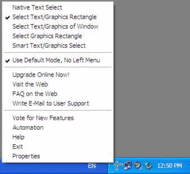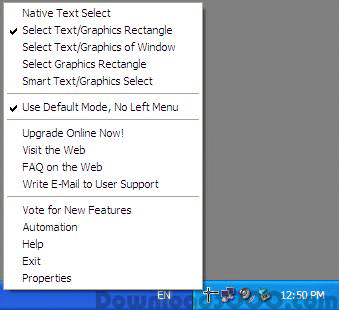Recognizes and saves any text that normally cannot be saved or printed. You can select text with the regular (rectangular) selection tool and let the character recognition solution do the rest! In less than a second Capture Text automatically scans the selected area, recognizes the text and saves it to the clipboard. All you need to do then is to paste it into any document! You don't need to re-type the text you see on the screen.
Publisher description
Capture Text is a full-featured screen capture and text capture/recognition program. It was designed specifically to meet the demands of those who work with large amount of text and value their time, not spending it on unnecessary and endless typing. How often have you been in a situation where you needed to save some data but were not able to do so because the words or figures were protected by some script of were maybe some part of a graphic or picture? Well, here's the tool that will help you to avoid all these problems and settle them once and for all. Capture Text recognizes any text that is displayed on the screen and saves it to the clipboard, so that you can then work with it in a document of your choice. Character Recognizer interacts with and converts the captured text or graphic image to content that can be recognized as text within your text processing program, from the most basic to the more sophisticated (Notepad, WordPad, Word, etc.). From the Clipboard you can then paste it into any type of Database, Spreadsheet, or Word Processing program, such as Microsoft Word, WordPerfect, OpenOffice - any type of document where you may need that text. You don't need to re-type the text you see on the screen - just select it with the mouse and copy to the clipboard. Capture Text (an advanced screen grabber) recognizes letters, punctuation, and numbers. If you select text in a graphic, Capture Text translates it as letters and punctuation. The software is capable of capturing and recognizing Web addresses (URLs) as well as the scanned blocks of text - no need to use conventional expensive OCR programs, let Capture Text do the work for you. The main feature of Capture Text is that while being a screen capture program, it can also recognize and save any text that otherwise cannot be saved or printed. That makes Capture Text a highly valuable and useful tool. Fully integrates with and compliments word processing tools
Related Programs

Text Capture SDK 1.00
Screen Text Hooking & Capture in Delphi.

Text Capture Component - GetWord 4.3
text capture library(SDK),pdf text capture

MS Access Add Data, Text & Characters To Tables So 7.0
Add text in MS Access tables.

MS Access Add Data, Text & Characters Software 7.0
Add text in MS Access tables.

Add Data, Text & Characters To Files Software 7.0
Add content to one or many files.